Application Help
Am I applying to the right Trust?
If you are unsure which Trust to apply to, please visit www.grassrootstrust.co.nz.
At the bottom of the page, select your region in the green drop-down box.
The result will show which Trust you should apply to.
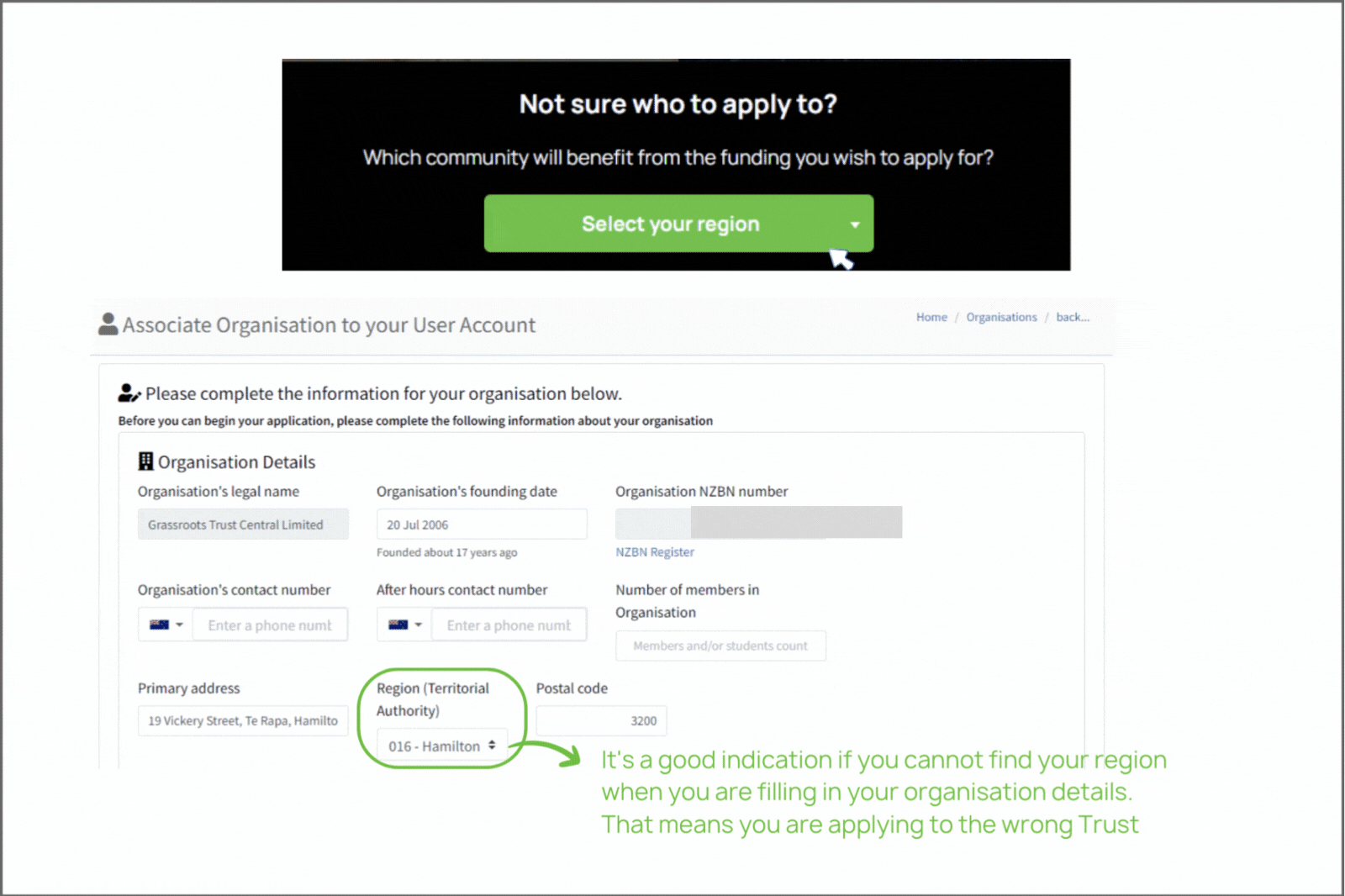
How to create an account in the Online Grants Portal
To apply for funding, you will need an account in the Online Grants Portal.
To access the Grassroots Trust Grants Portal, click here
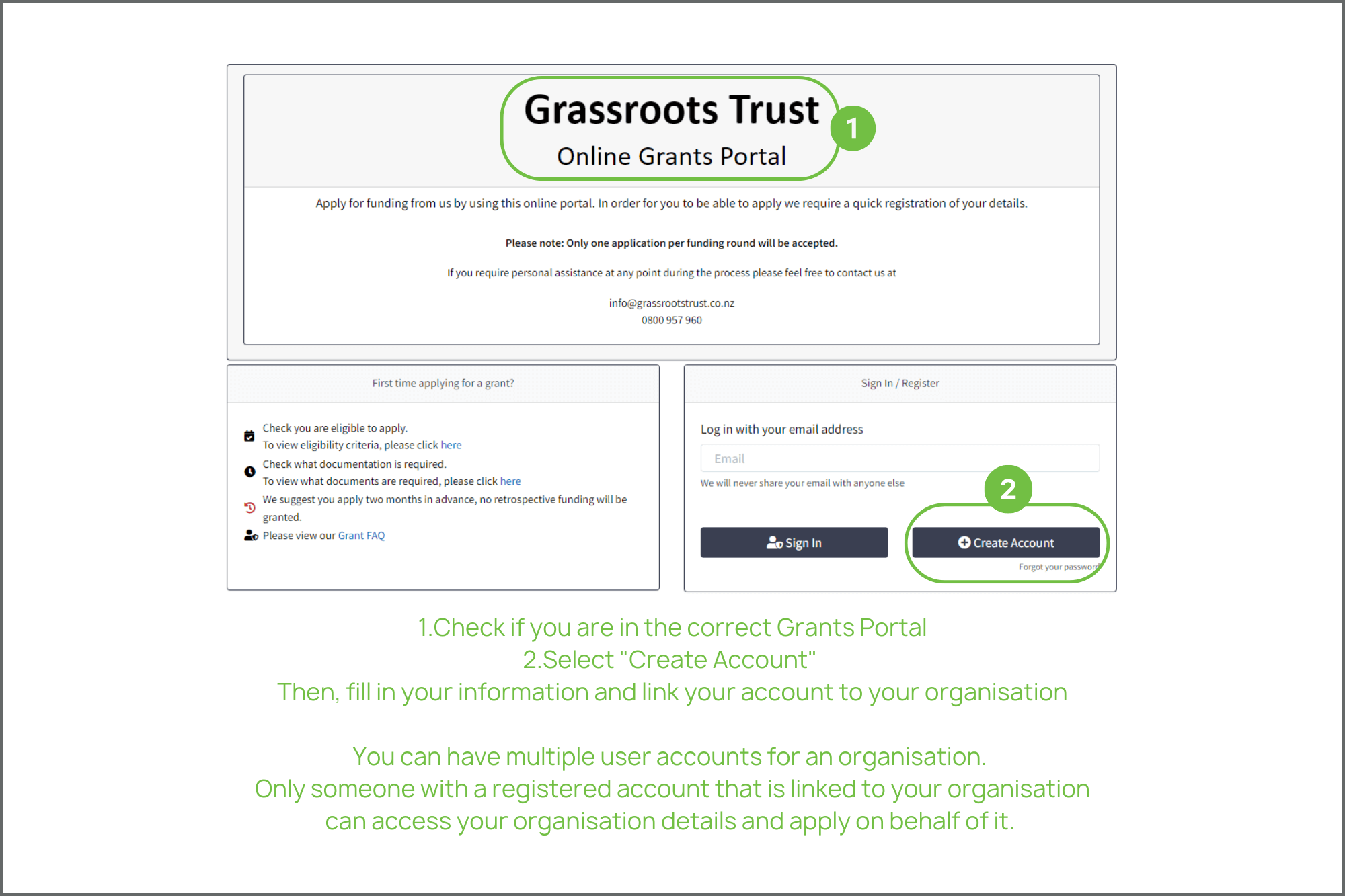
How do I link my account to my organisation? (the organisation has not applied to Grassroots Trust before)
When you have logged in, you will need to link your account to the organisation you are applying on behalf of.
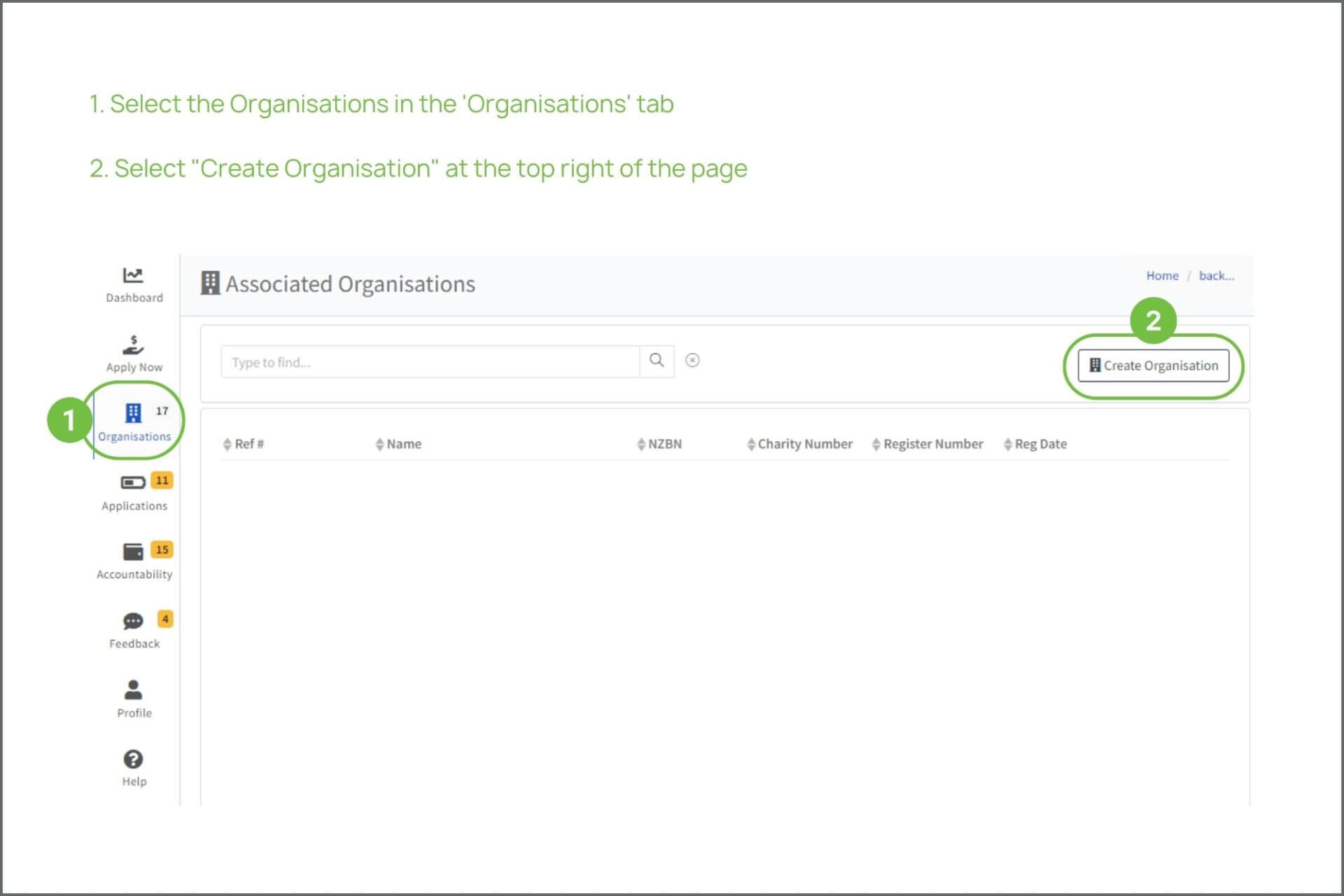
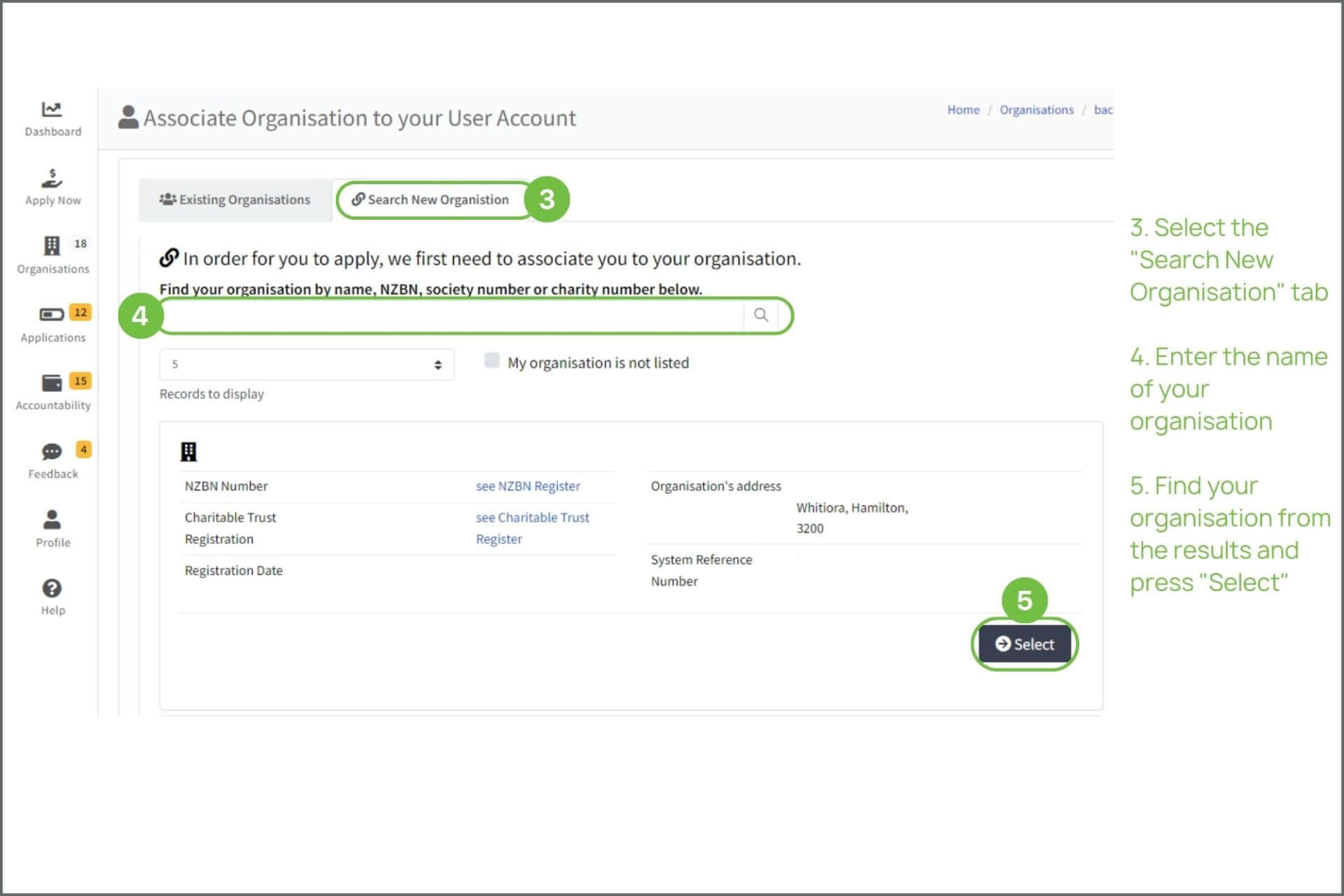
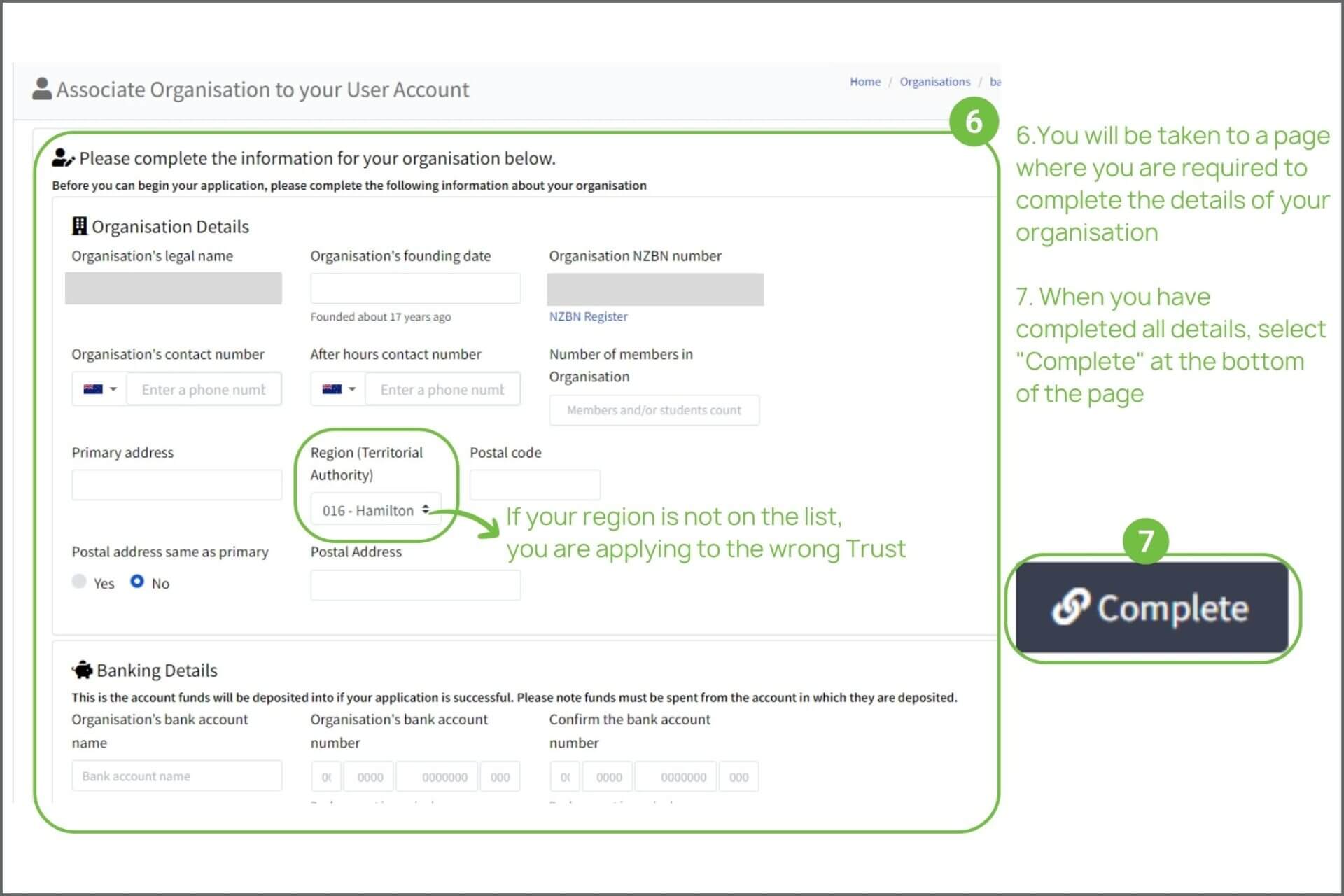
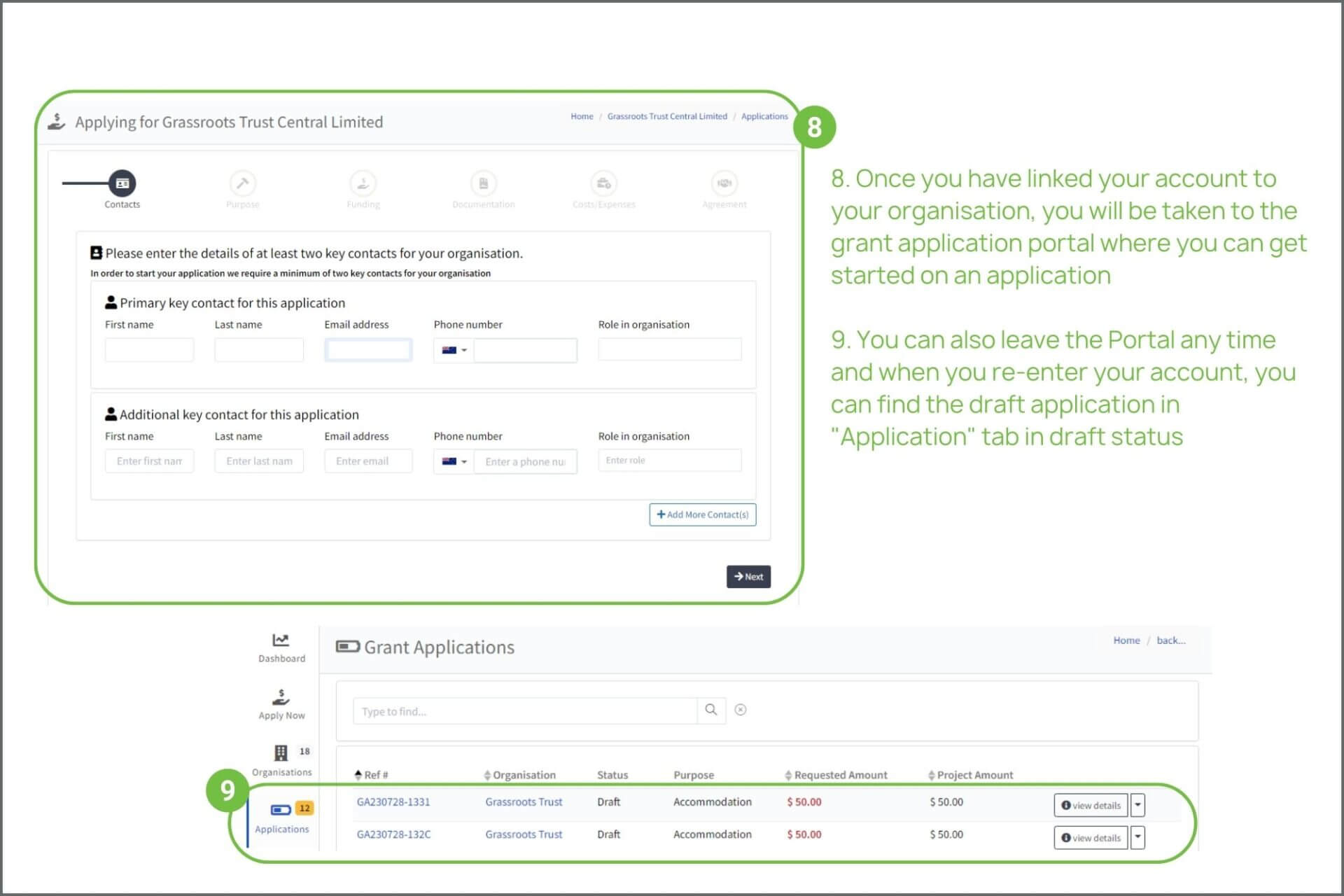
How do I link my account to my organisation? (the organisation has applied before, but I have a new login)
When you have logged in, you will need to link your account to the organisation you are applying on behalf of.
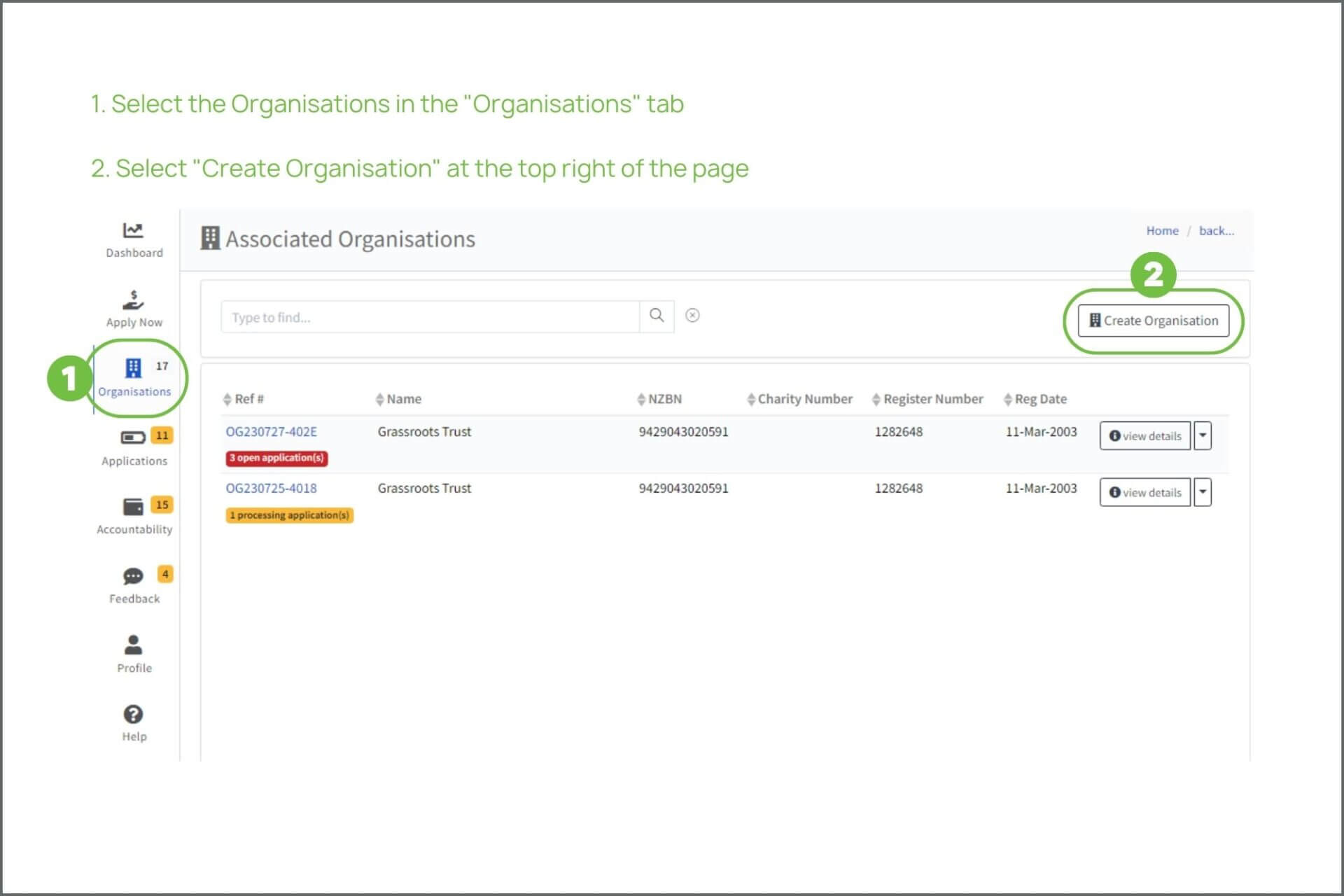
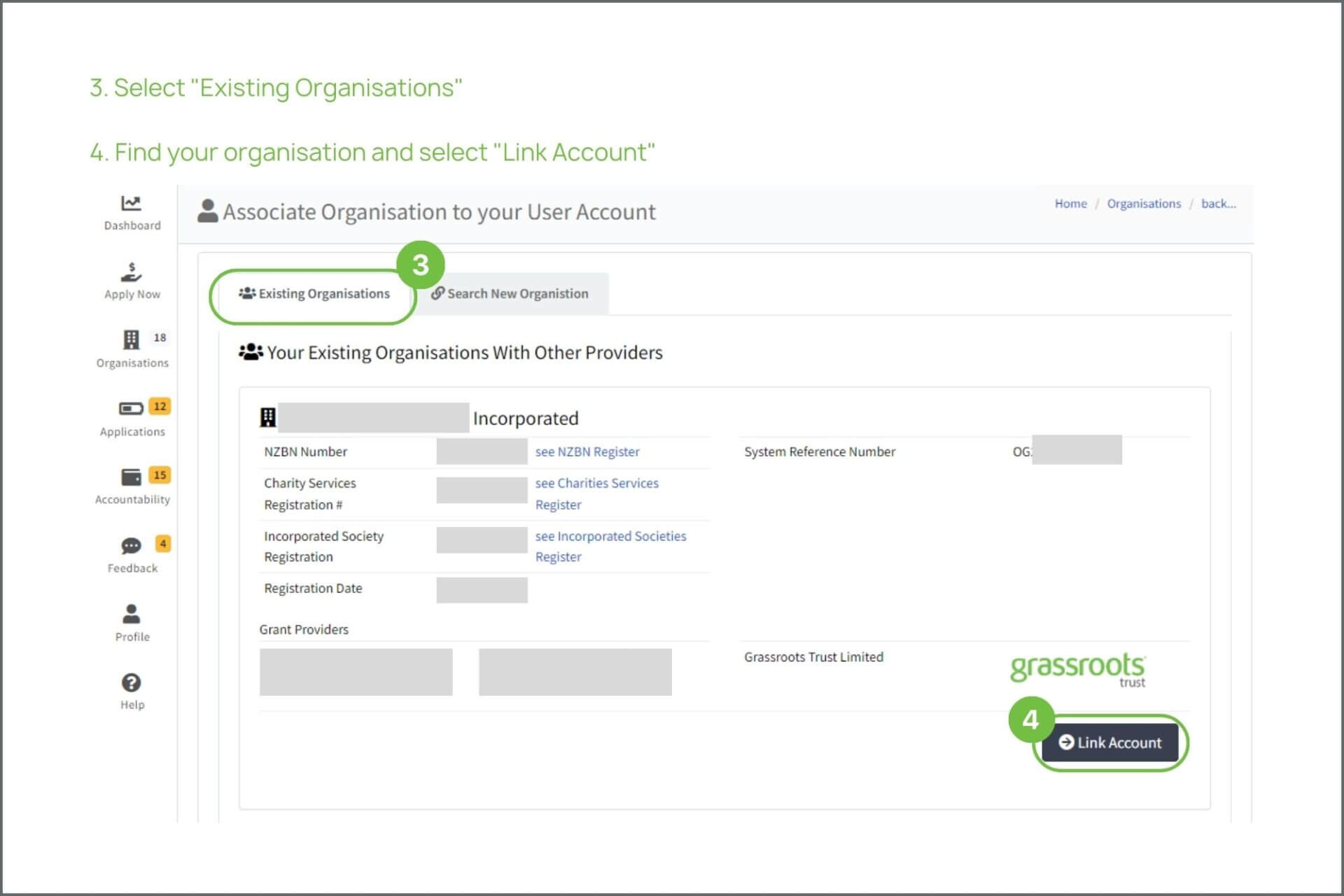
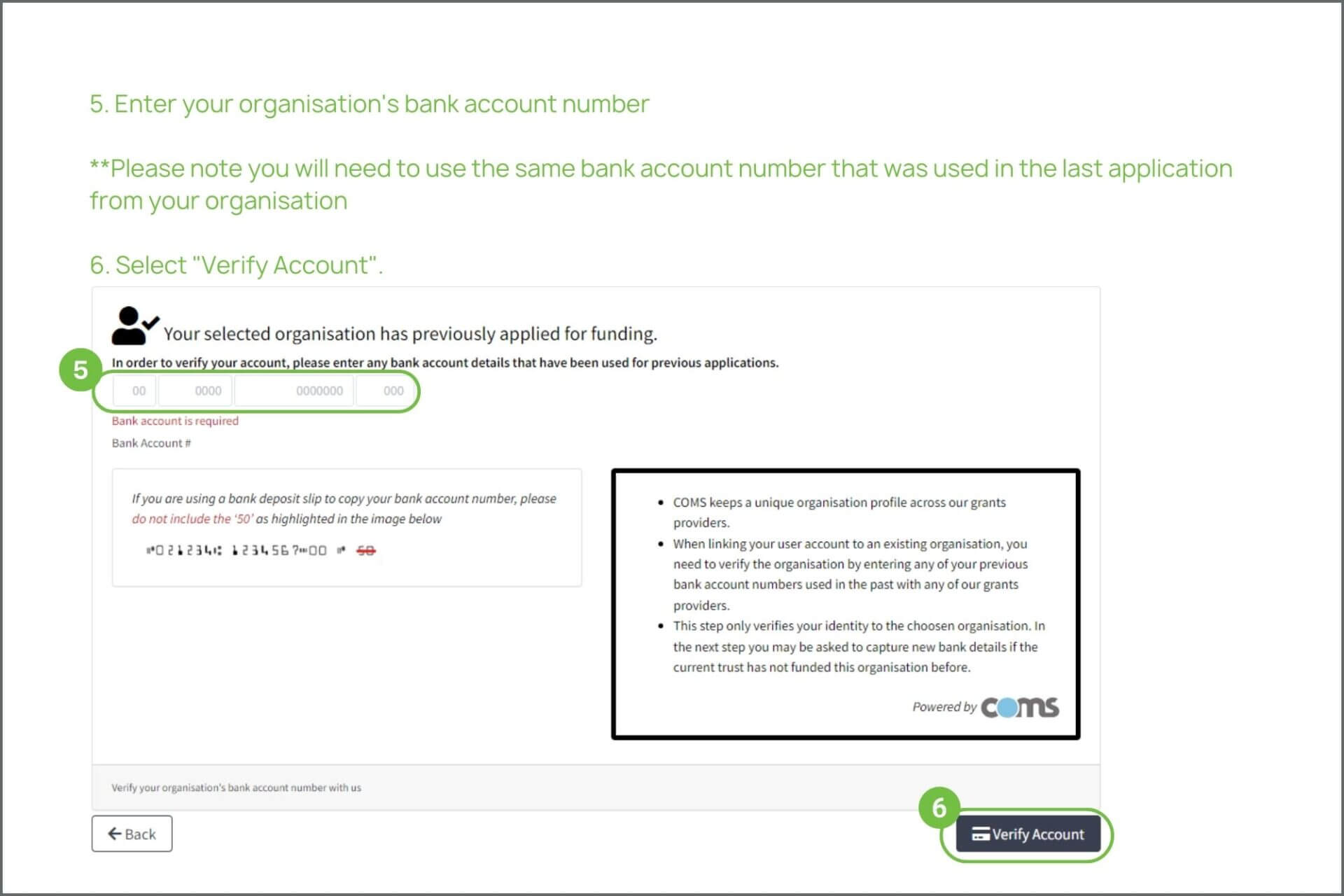
Where do I upload required documents?
Each stage of the application requires different information. Once the Grants Team assesses your application, we may ask for additional documents and information to ensure your application is compliant. The required documents must be provided. Click here to see examples of the supporting documents.
Below is a handy guide on where to upload/update the information required.
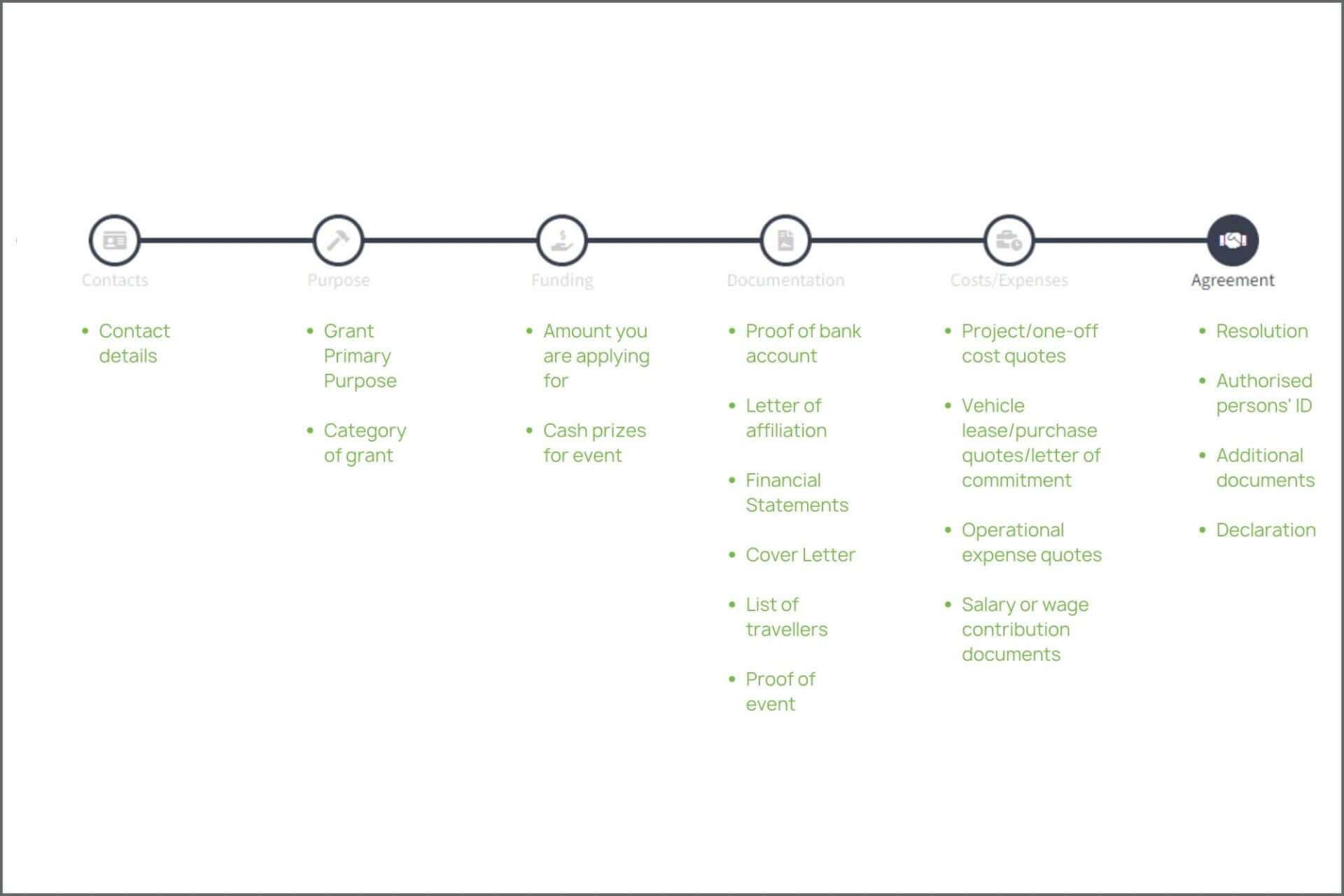
How do I update the Primary Purpose of my application?
A common request from the Grants Team is for the Applicant to update the primary purpose of their application.
Below is a guide on how to do this:
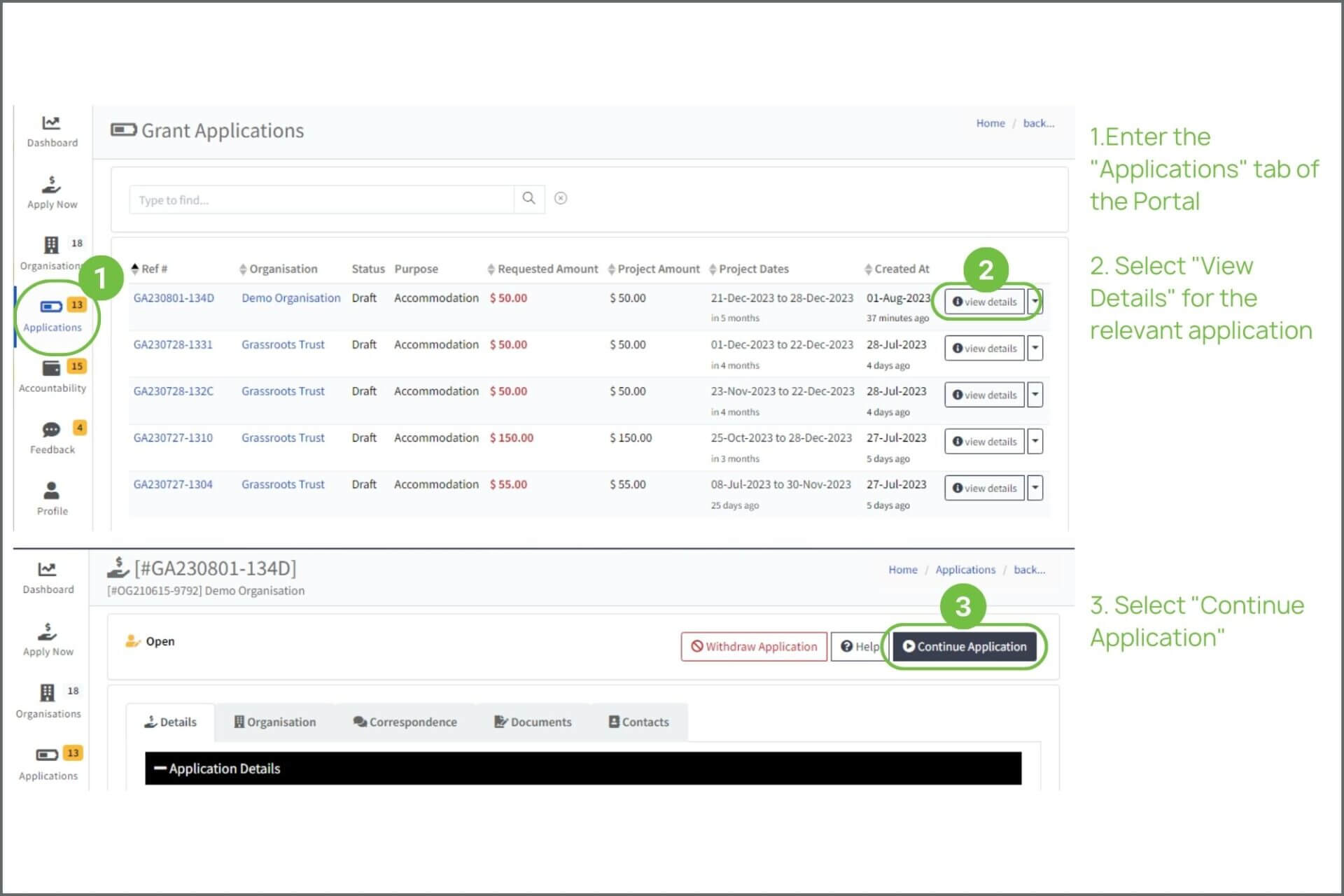
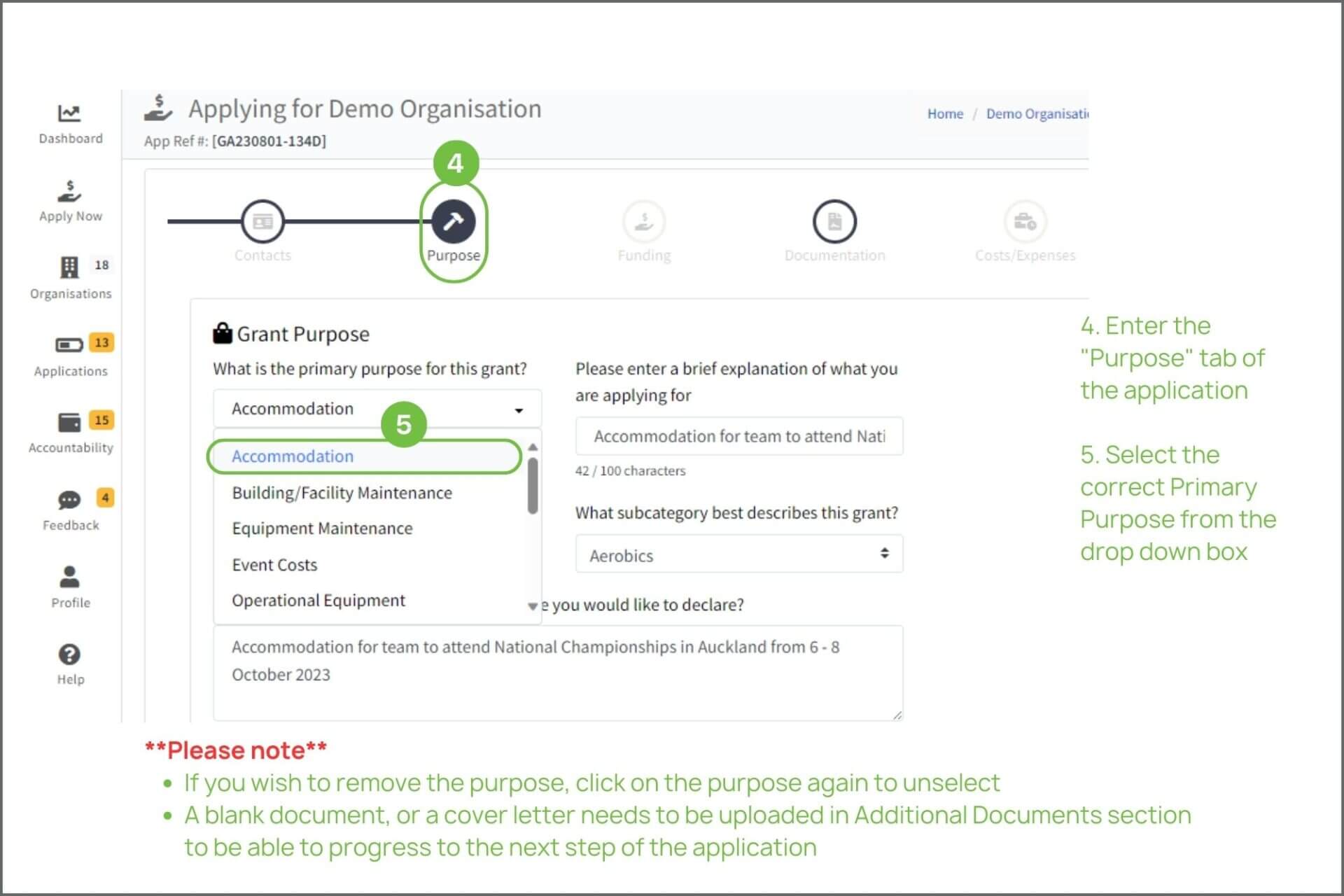
Why can't I progress to the next page of the application?
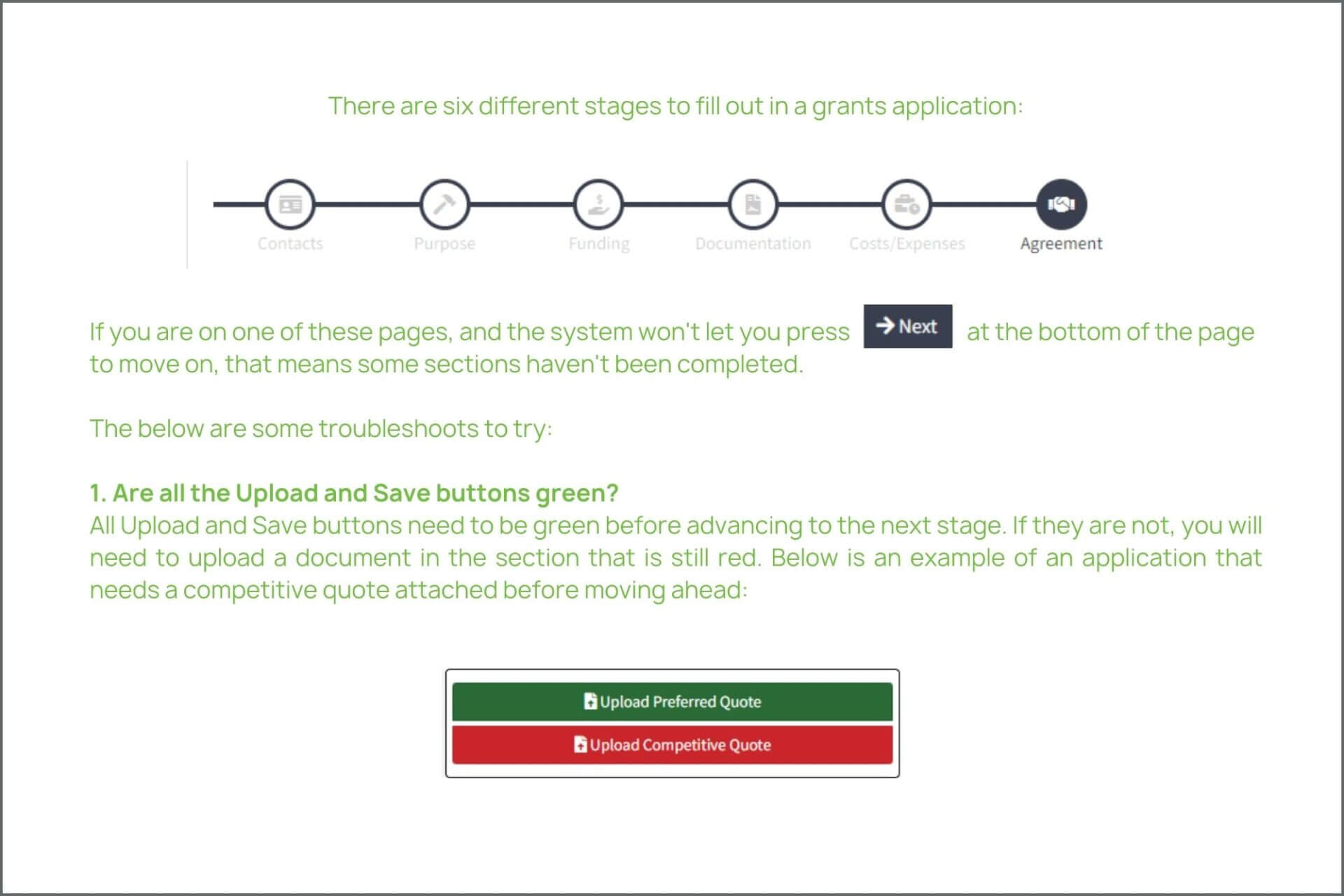
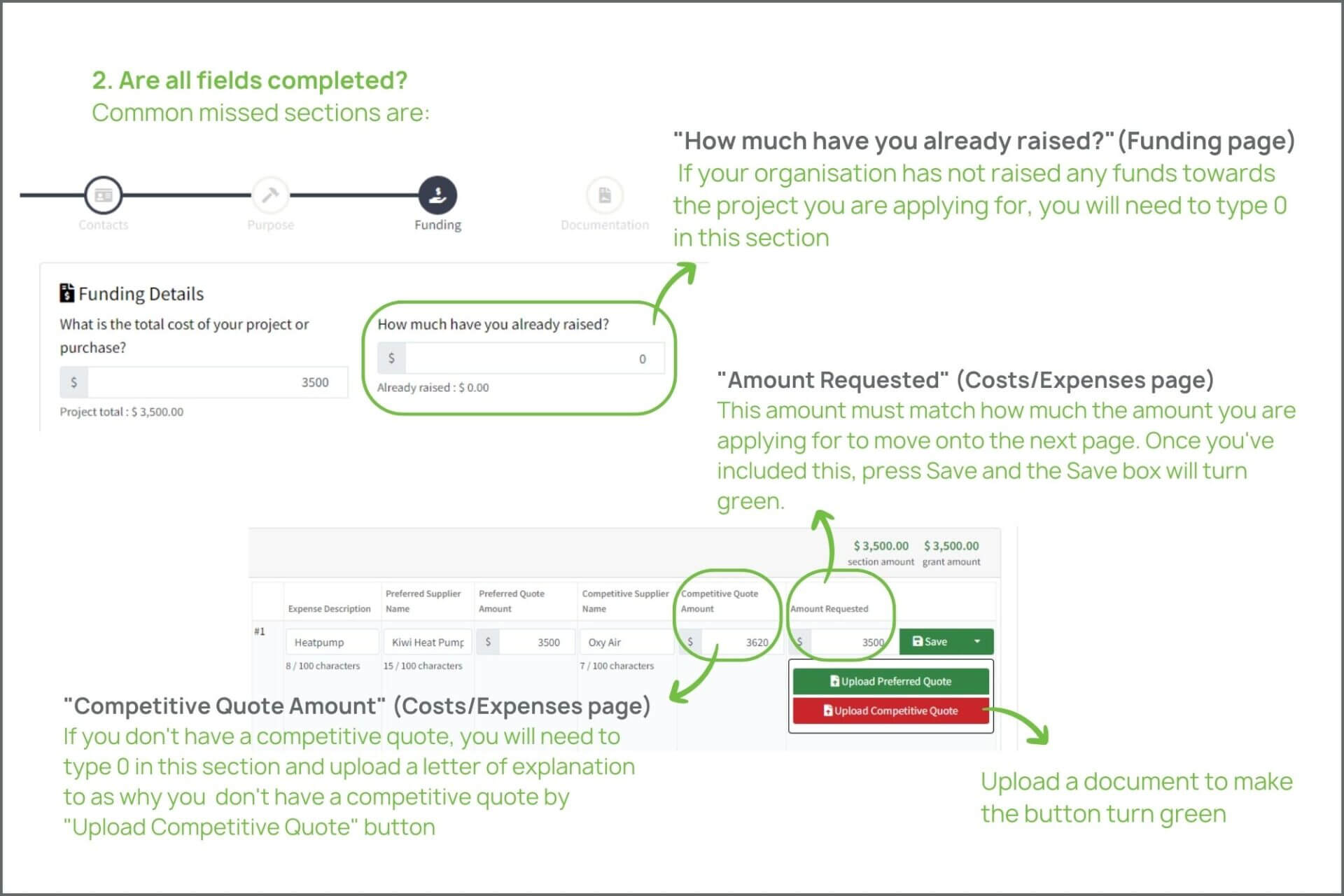
How to withdraw an application
Once you have logged in to your account on Grassroots Trust Online Grants Portal, please follow the steps below.
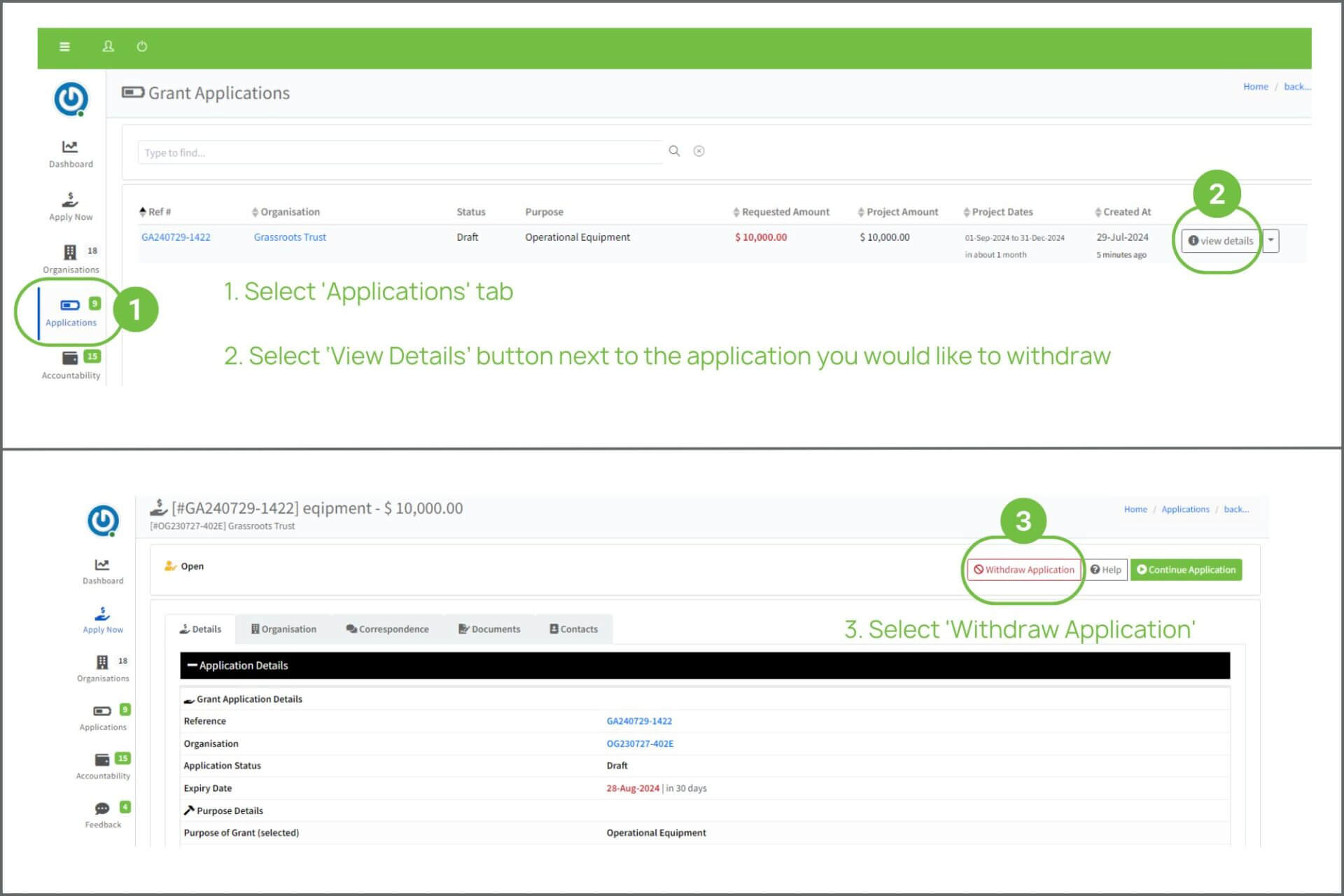
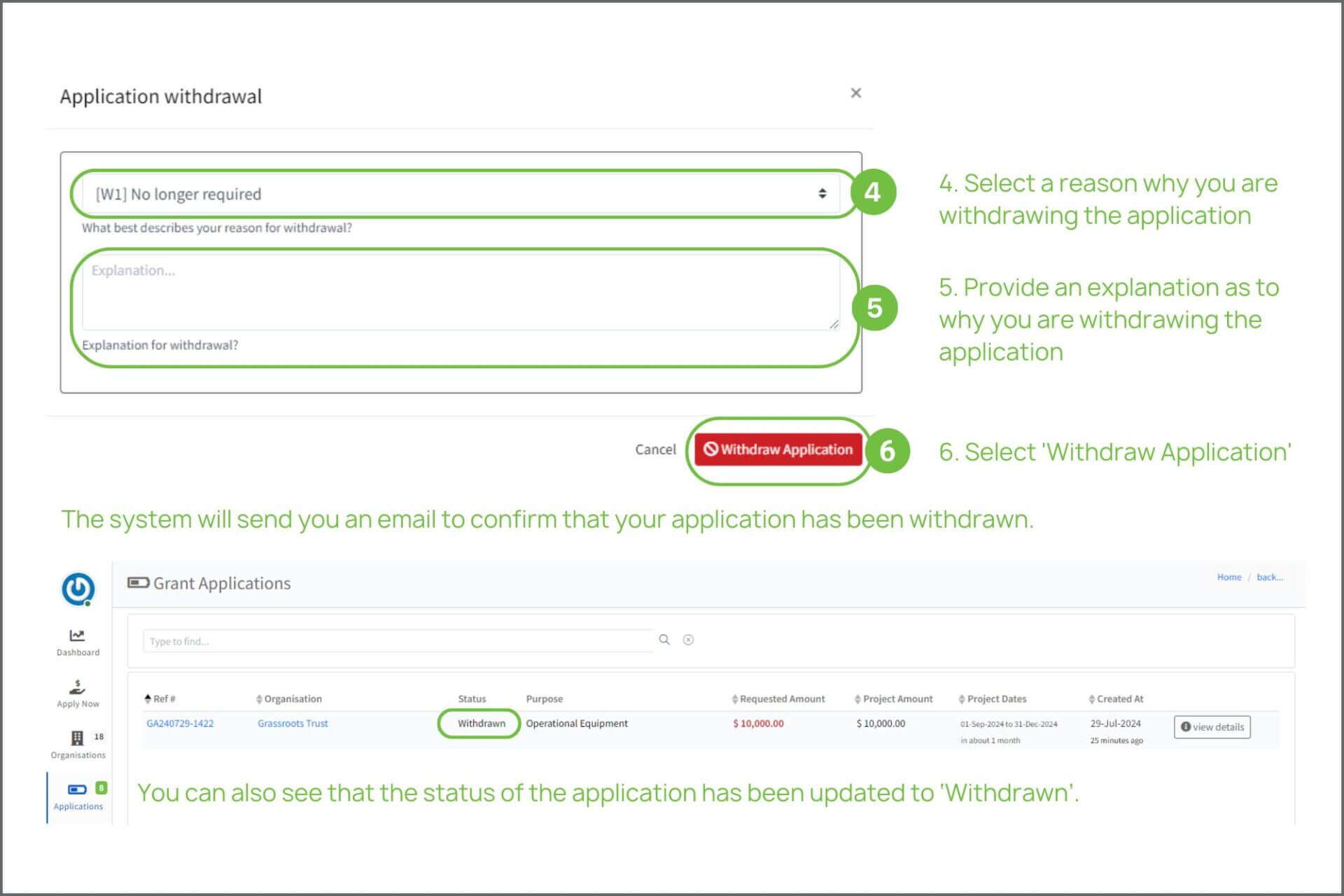
Please note if your application has been submitted/resubmitted, you will not be able to withdraw the application on the Online Grants Portal by yourself. Please contact a member of our Grants Team for assistance.
Need Help?
Please feel free to contact a member of our Grants Team on 0800 957 960.